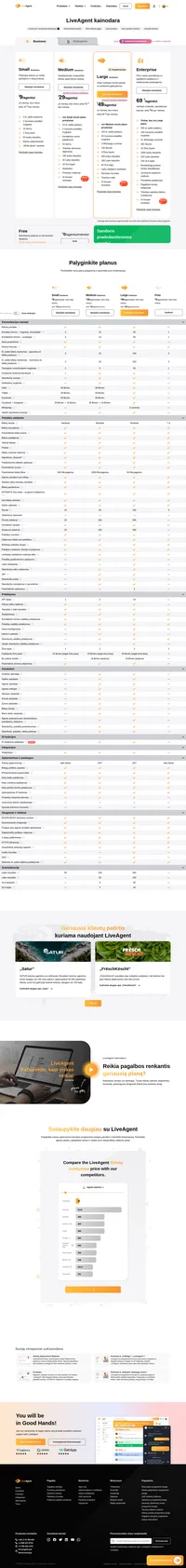- Elektroninio Pašto Šablonai
- Pirmojo kontakto skambučių centro šablonai
Pirmojo kontakto skambučių centro šablonai
Straipsnyje aptariama pirmojo kontakto skambučių centro šablonų svarba klientų aptarnavimui, pateikiami naudingi šablonai agentams, padedantys užtikrinti klientų pasitenkinimą ir lojalumą.
Pokalbiai telefonu vis dar yra svarbus komunikacijos kanalas tiek įmonėms, tiek jų klientams. Tiesa, kitos komunikacijos priemonės, tokios kaip pranešimų siuntimo programos, tiesioginiai pokalbiai internetu ar pokalbių robotai, tampa vis populiaresnės, tačiau geras senas telefono skambutis vis dar yra bendravimo forma, kurią daugelis klientų pasirinks susisiekdami su vienu iš jūsų įmonės atstovų.
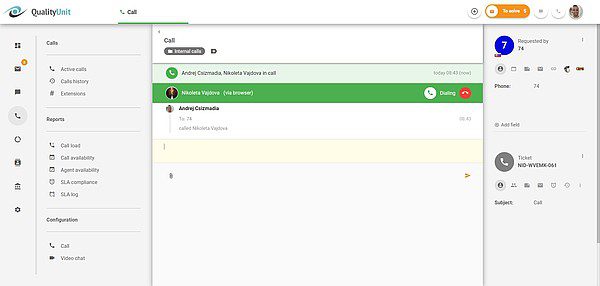
Šis tyrimas įrodė, kad 69% klientų teikia pirmenybę aptarnavimui telefonu, o ne pokalbiams internetu ar kitiems aptarnavimo kanalams. Ir nors kitas tyrimas parodė, kad 71% respondentų mano, jog tiesioginiai pokalbiai internetu iki 2021 m. taps populiaresni nei el. laiškai ir pokalbiai telefonu, skambučių centrai vis dar yra klientų aptarnavimo dalis.

LiveAgent apjungia puikius internetinius pokalbius, bilietavimą ir automatizavimą, kuri mums suteikia galimybę teikti išskirtinę pagalbą savo klientams.
Mes sukūrėme pirmųjų kontaktų šablonų rinkinį, skirtą skambučių centrams, kuris padės jums suteikti savo klientams geriausią įmanomą patirtį telefonu. Nedvejodami nukopijuokite juos ir naudokite arba redaguokite pagal savo poreikius ir pakeiskite formatą.
Pirmojo kontakto skambučių centro šablonai
1 pirmojo kontakto šablonas
Hello! My name is [name], I’m a [agent’s position], from [name of team/department/company]. How can I help you today?
[Customer greeting]
If the customer reports an issue or a problem:
I’m really sorry to hear that. I can only imagine how frustrating it must be. Could you give me some more details so that I can help you more effectively?
[Customer agrees].
Perfect, please be so kind as to answer the following questions. Sorry for bothering you, but I really need to know a little more in order to help you. [A list of a few questions that will help the agent support the customer better].
[Customer answers questions].
Great, thank you! I’ve noted everything down, thank you for your patience. It seems that we are able to resolve this issue right away. Do you have two more minutes to stay on the line with me so that we can find a solution to your problem together?
[Customer agrees]
[Agent continues the conversation and aims to resolve the problem in a few minutes].
2 pirmojo kontakto šablonas
Hi there! It’s [name] from [company/team/department] speaking. How are you doing today?
[Customer greeting]
If the customer reports an issue or a problem:
Oh, I’m really sorry that you’ve experienced such issues with our [product/service]. Please give me your full name and [order number/account login/customer number] so that I can find your information in our system and start dealing with that issue.
[Customer provides details]
Okay, I’ve logged in to our system, and I can see that [describe the current status of an order/possible product flaw/potential cause of an issue with a service]. Is that right?
[Customer confirms or declines].
Thank you for this information. It seems that we won’t be able to solve this issue during our conversation, so I’ve just created a problem report and our system will assign a unique number to your issue. Is that okay?
[Customer confirms]
In the next few minutes, you’ll receive an email confirmation with your ticket number. You can check the status of your request by clicking on the link included in the email. It may take us up to [1/2/5…] days to resolve your issue. We will contact you via [phone/email/messaging app] to inform you once the problem has been addressed. Would that work for you?
[If the customer confirms] Thank you for getting in touch with us. We’ll do our best to resolve this issue as fast as possible.
[If the customer declines] If this doesn’t work for you, please tell me what would be the best outcome for you or how long are you willing to wait for us to deal with the problem.
[Conversation continues until the agent finds the most satisfactory solution].
3 pirmojo kontakto šablonas
Good morning/Good afternoon/Morning! You have reached [company]’s [department/team name] contact center. I’m happy to assist you today. Please tell me your issue.
[Customer greeting]
If the customer reports an issue or a problem:
I can only imagine how frustrating [the situation described by the customer] must be for you. I promise I’ll do my best to find the right solution for you as quickly as possible. What’s your name?
[The customer says their name].
[Customer’s name], please describe your problem thoroughly by answering a few questions. This information will be really helpful [list of questions].
Okay, [customer’s name]. It seems that I need to involve our tech team to help you with the [issue/problem/technical flaw]. Usually, it takes up to [3/5/7] days to address such problems. Let me create a ticket for our technical support. You can check the status of your report by logging into our dashboard. Do you know how to do that?
[If the customer says “yes”, the agent can continue. If the customer says “no”, the agent should explain how to log in to the dashboard].
So, as I said, our tech team will take care of your request, and you can follow the progress in our dashboard. When this problem is dealt with, we will also send you an email or call you. Which communication channel works better for you?
[Customer chooses the channel]
That’s great. Thank you for reaching out, and let’s stay in touch. Is there anything else I can help you with?
[If the customer says “no”, the agent can finish the conversation. If the customer says “yes”, the agent should talk with them to get more details].
Once again, thank you for contacting us. And remember, if you have any other requests, don’t hesitate to contact us.
Ready to put ou first contact call center templates to use?
LiveAgent is the most reviewed and #1 rated ticketing software for small to medium-sized businesses. Try it today with our free 30-day trial. No credit card required.
You will be
in Good Hands!
Join our community of happy clients and provide excellent customer support with LiveAgent.

Mūsų svetainėje naudojami slapukai. Tęsdami, suteikiate mums leidimą patalpinti slapukus, kaip aprašyta mūsų privatumo ir slapukų politika.
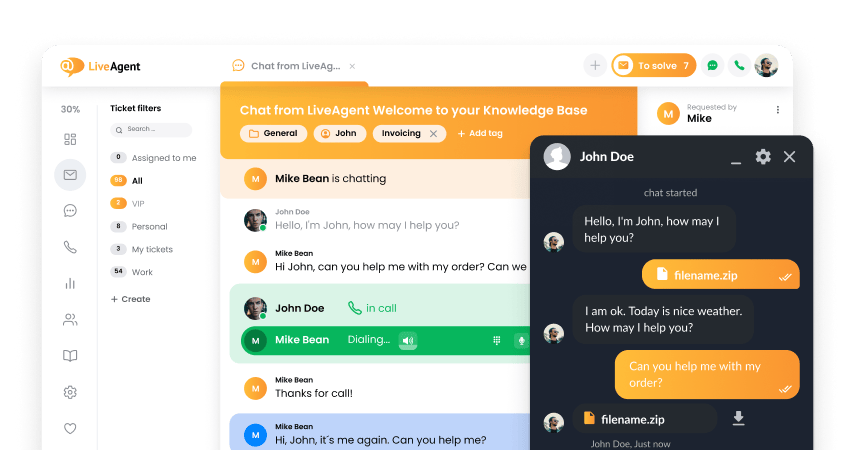
- How to achieve your business goals with LiveAgent
- Tour of the LiveAgent so you can get an idea of how it works
- Answers to any questions you may have about LiveAgent

 Български
Български  Čeština
Čeština  Dansk
Dansk  Deutsch
Deutsch  Eesti
Eesti  Español
Español  Français
Français  Ελληνικα
Ελληνικα  Hrvatski
Hrvatski  Italiano
Italiano  Latviešu
Latviešu  Magyar
Magyar  Nederlands
Nederlands  Norsk bokmål
Norsk bokmål  Polski
Polski  Română
Română  Русский
Русский  Slovenčina
Slovenčina  Slovenščina
Slovenščina  简体中文
简体中文  Tagalog
Tagalog  Tiếng Việt
Tiếng Việt  العربية
العربية  English
English  Português
Português